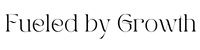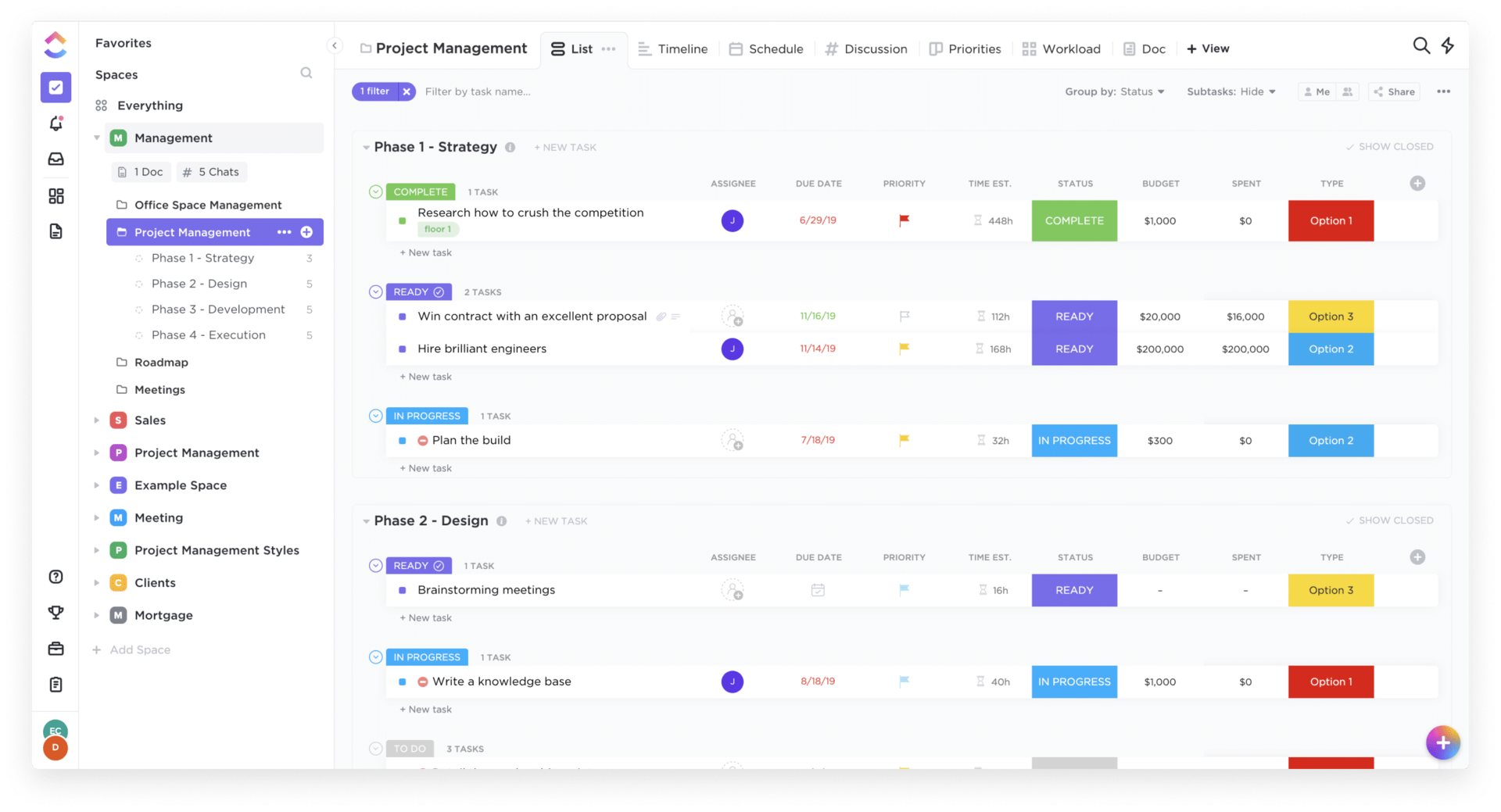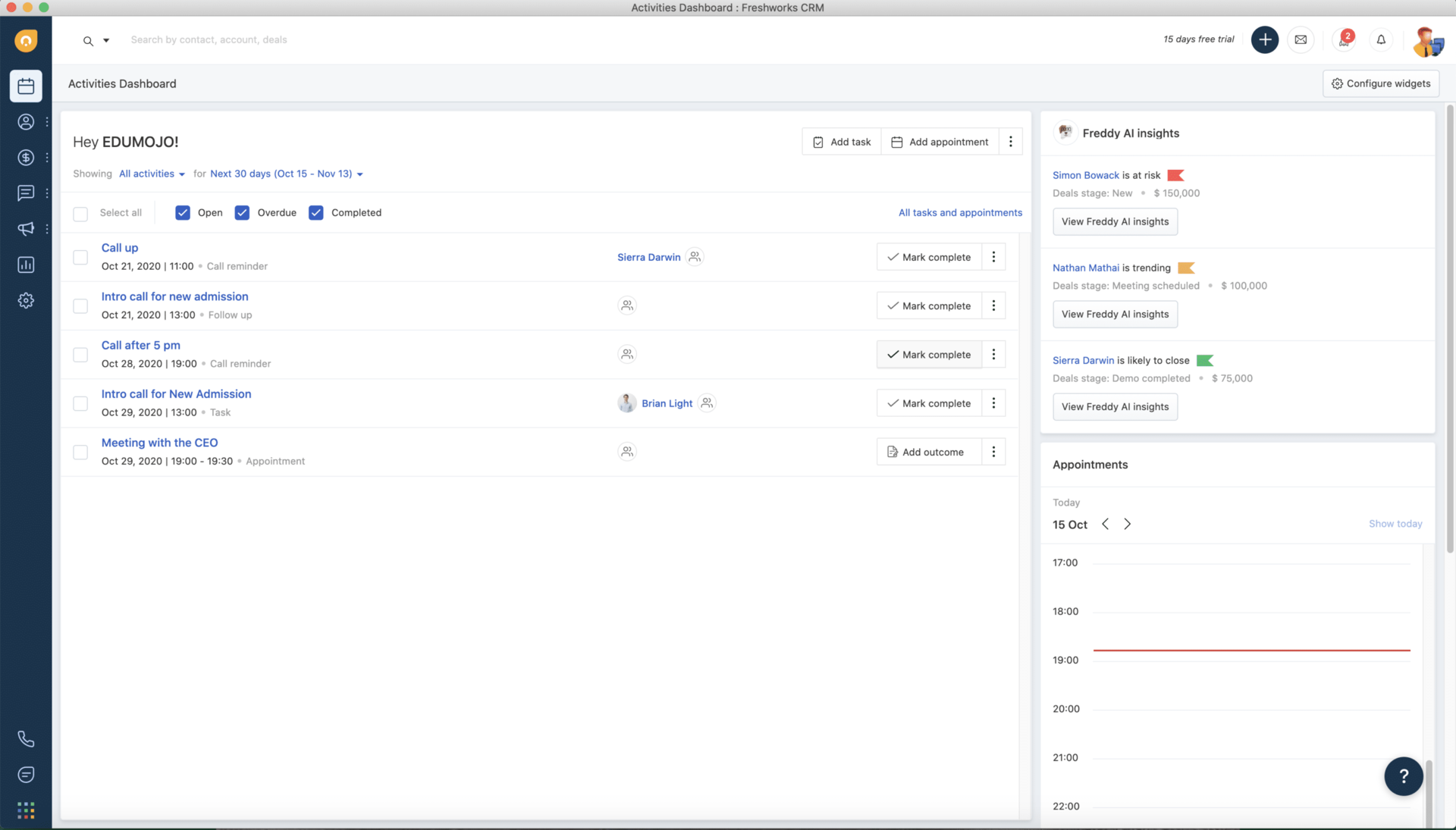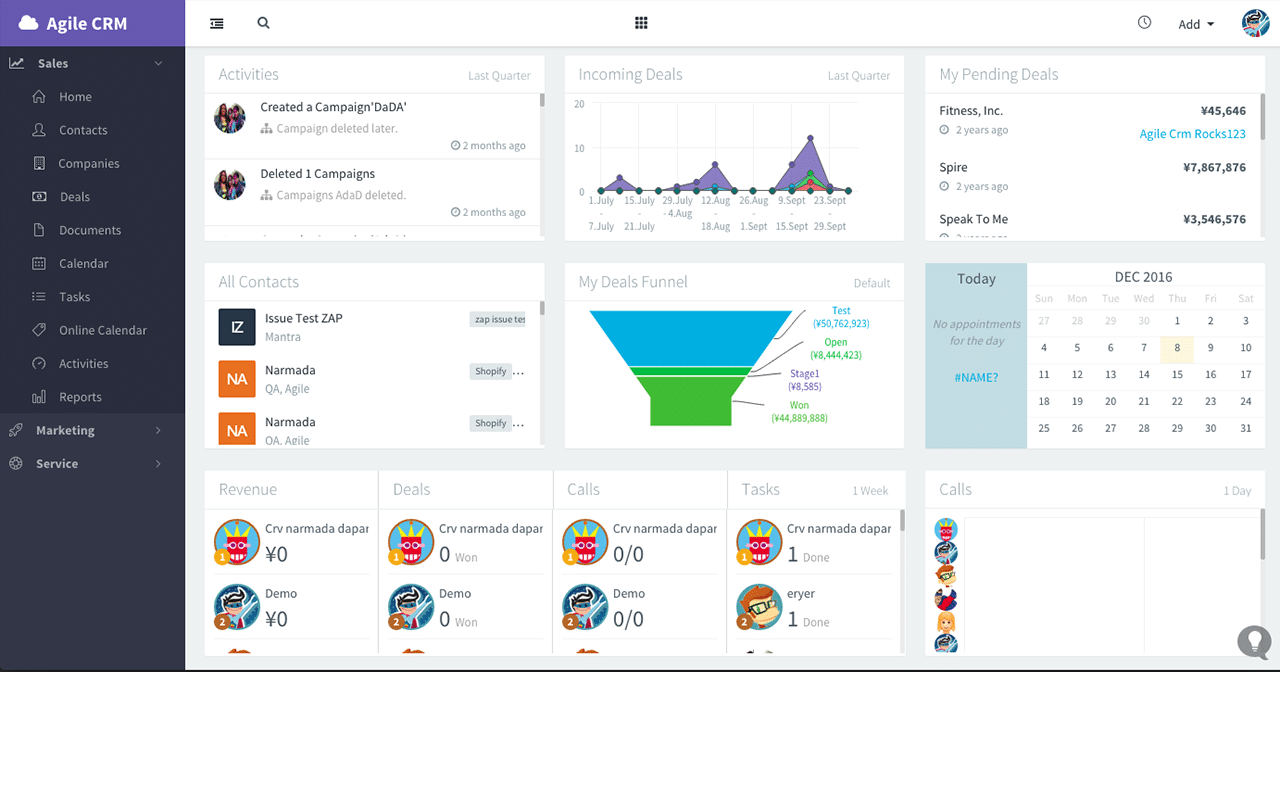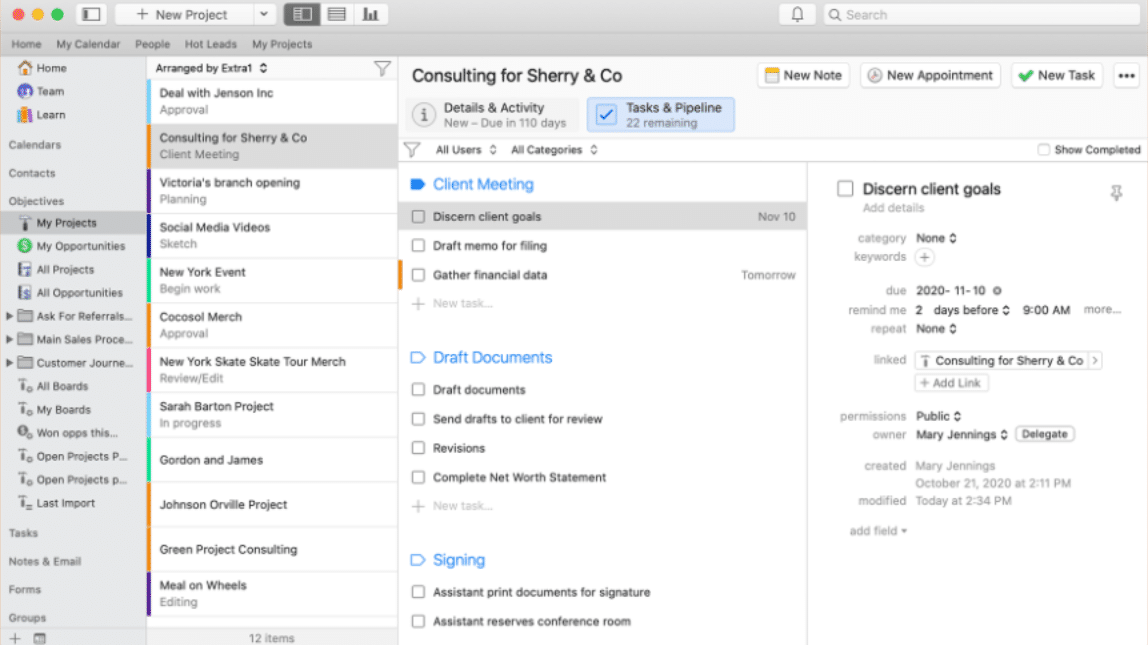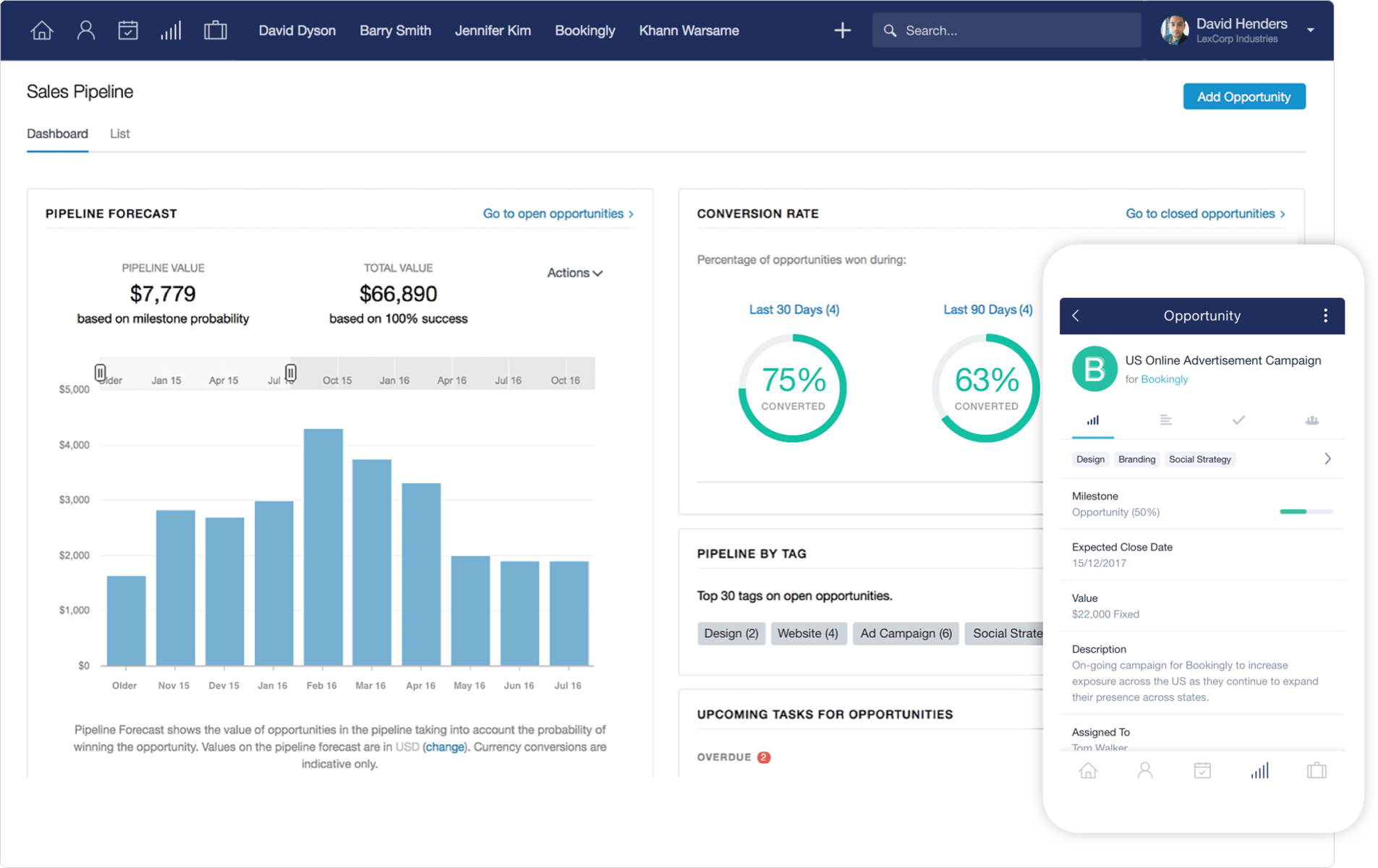Choosing a CRM solution for your business is crucial to the success of your business. Keeping track of all your client’s information, making sure your processes are running effortlessly, can prove cumbersome for even the most organized companies. CRMs keep track of all your client’s information and streamline sales processes.
In this article, we will outline why choosing a CRM solution is crucial for your business, what are relevant features you should be aware of and the best solutions and their advantages.
Benefits Of Implementing a CRM
Nowadays, we are surrounded by too many tools. This contributes to a reduction in productivity for employees. They have to spend time on multiple applications to achieve simple daily tasks. In the long term, this is going to mean:
- Loss of new leads
- Loss of sales opportunities
- Loss of time
For you to succeed, you need the right tools and processes in place. This process does not happen overnight. Spending hours updating Excel spreadsheets or sorting information manually, might not be the right solution.
Here is where a CRM comes into play. The right CRM is going to help you reach your goals sustainably and effectively. Additionally is going to help your scale your business and contribute to your growth.
Some benefits of implementing a CRM are:
- Reach more people
- Retain more customers
- Increase your business impact
- Sell more products
- Make more money
How to choose a CRM solution for your business?
- What are the goals for implementing a CRM? Determine what business needs your CRM will have to cover. Are you going to use it for marketing, sales, customer service or a combination of multiple departments? In this scenario you want to determine what needs each area of your business are you trying to cover by using a CRM.
- How many people in your company will have access to it. Most CRMs are going to charge per user. Determine how many employees will need access to the CRM and what are the most effective cost options.
- Are there multiple departments with different needs involved? Many CRMs include features that cover the needs of your sales, marketing and customer service team. All these departments can benefit from a CRM but some of these CRMs are more prepared to handle all the features or very specific needs of a particular department. Take into consideration your team and business structure before making a decision.
- Does it integrate with other technologies you already using? You might have already a different software solution using to manage your sales or marketing activities. You want to make sure that is easy to integrate your information between multiple systems.
- It is scalable. When your business grows you want to make sure that your CRM supports that growth. Some CRMs are great for small businesses but do not offer features at an enterprise level. Make sure this is not inconvenient down the road.
- Does it offer training for your employees? Many CRMs offer training opportunities from free courses and academies to paid consultants that support the implementation of the CRM. It makes a big difference to be able to access immediately training and support features to consult questions and remove roadblocks to the implementation.
- Investment necessary. Take into account the cost of the subscription but also additional fees for third-party apps, extra customisations, training costs, or upgrades. Make sure the billing structure before committing to an important change.
Best 5 CRM’s software solution for small businesses and entrepreneurs
At Fueled By Growth, we have thoroughly reviewed some of the best CRM solutions in the market. Our goal is to objectively support your decisions and present you with the solutions we have reviewed and consider as the best fit for the budget and needs of a small business.
ClickUp
With its mission to make the world more productive by removing friction, ClickUp offers a fully customizable task management CRM. ClickUp offers docs, reminders, goals, calendars, and even an inbox. You can organize your company’s information in one place. ClickUp is able to handle simple to more complex projects that make it easy to replace tools such as Trello or TodoIst.
ClickUp has a wide range of tutorials and support activities to help you easily implement the CRM.
Cost: Starts with a free subscription.
Freshworks CRM
Freshworks is an end to end solution that helps break internal silos and helps deliver customized experiences across marketing and sales activities. Some of the features we can highlight are lead management and contact and account management. Freshworks CRM is simple to handle and flexible to adjust both sales and business processes. You can customize the CRM to control the most important aspects of your business.
Freshworks CRM is an easy to use tool where all your team members can share information, collaborate and centralize all your sales and marketing activities in one place.
Cost: Starts from 29$/month.
Agile CRM
Agile CRM is a fully integrated CRM that has sales tracking, contact management, marketing automation, web analytics, helpdesk as main features. With this tool, you can automate your marketing, sales and customer retention needs while you track your website visitors. You can easily enable multi-channel communication. Agile CRM is one of the most effective and powerful platforms for sales, marketing and service. it has a great ability to handle data and order actions automatically and eliminates information gaps to a great extent.
Cost: Starts with a free subscription.
Daylite
Daylite is an all-in-one CRM designed for professional services, boutique firms and agencies operating on Mac and iOS devices. Daylite helps teams keep track of communication and details with clients, manage follow-ups, prioritize and track deals, and manage projects and tasks – all in one place.
Daylite is an excellent, highly customizable CRM program that allows you to organize and monitor your business operations in real-time.
Cost: From 24$/month
Capsule CRM
Capsule CRM is an easy-to-use CRM that empowers its users to build stronger customer relationships, make more sales and save time. Its simple functionality enables users to share contacts, reminders and tasks. You can use Capsule CRM to track the companies you do business with, communications and sales opportunities in the pipeline. We can highlight from this CRM the ease of use and easy configuration with third-party applications.
Cost: Starts at 12$/month